On the 4th day of June 2013, Google DoubleClick Advertiser Blog unveiled an upcoming HTML5 tool that will empower creative professionals to create cutting-edge advertising as well as engage web content like sites and applications for free. This is called Google Web Designer.
Since then different reviews have circled the Internet anticipating the actual purpose(s) which are mainly regarded to as:
- Be utilized as a digital HTML5 ads builder, because it’s seamlessly integrated with DoubleClick Studio and AdMob.
- Function as a site builder with the same quality of Squarespace, Weebly, or Wix’s HTML5 website builders.
- Replace Flash based ads, banners, widgets, or even entire sites.
Through extensive reviews for an in-development application, it still led to uncertain conclusions.
Google released Google Web Designer Beta application for OS X and Windows for free download on September 30, 2013.
While moving web designers to the HTML5 environment, GWD appears as a great and promising tool for web designers in preparing their web content for accurate display on a wide range of device screens and formats. Another interesting aspect of GWD is it’s free! Adobe Muse is a program similar costing $14.99 per month, therefore GWD will most likely be chosen as the program of choice.
About Google Web Designer
- GWD offers two major template layouts called DoubleClick rich media ads and AdMob mobile ads to assist the company’s advertising customers, whereas certain features of GWD are only accessible for ads. Despite its functional emphasis as Ads builders, GWD has no restrictions for other web contents in fact, GWD creates HTML5, CSS3 and JavaScript code allowing users to view and edit the code behind their designs. Hopefully, GWD will be expanded further for additional web resolutions in the future.
- Google Web Designer, “New File” menu option offers two major categories “Google Ads” and “Blank file”. Google Ads lets you choose from DoubleClick Studio or AdMob, or go for the generic option to push content through any other ad network. No coding required. You can flip back and forth between “Design View” for previewing graphics and “Code View” for looking at the underlying markup and scripts. You can import components from any other creative suite allowing you to avoid duplicating previously created work.
- GWD includes the sort of media creation controls that should be familiar to users of Adobe Photoshop or similar. There’s a timeline and panels for controlling colors, properties, events, and components. It has built-in illustration tools for creating vector-style artwork. It has a suite of 3D rendering tools inside like 3D object rotate tool and 3D object translate tool etc. GWD also has the quick mode which lets you build animations scene by scene with some automation, while in advanced mode you can animate individual elements using layers.
- GWD lets you easily preview your design immediately on any browser installed on your computer.
While Google Web Designer competes with flash authoring tools, flash appears to be on its way out. GWD will be the key to making HTML5 accessible to people throughout the industry. GWD is getting us closer to the goal of “build once, run anywhere”.
Resources:
Google Web Designer Tutorials and Documentations
Google Web Designer Demo
UI Overview Demo
Create an Expandable Ad Demo Part 1,2,3
Interstitial with multiple pages Part 1,2,3
http://www.youtube.com/watch?v=Q9OayYpTNQY
Timeline Adv Mode Demo Part 1,2
You must belogged in to post a comment.