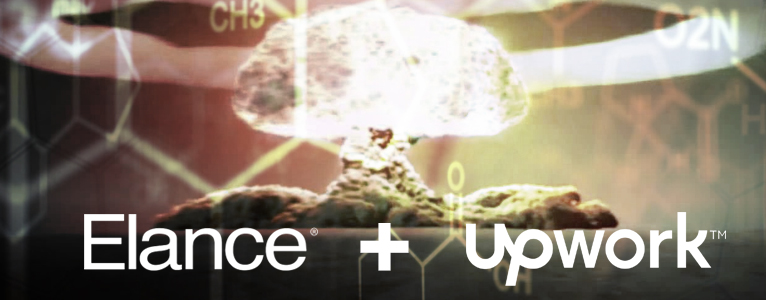
It was recently announced that by 2016, Elance and Upwork will become a single, unified freelance marketplace. What does it mean for freelancers and agencies?
Let’s start at the very beginning. On December 18, 2013, Elance and oDesk announced their merger, becoming the world’s largest online freelancer workplace. Why merge? Stephane Kasriel, Lead Product & Engineering at oDesk summarizes it well:
“There is no secret story – the reasons we stated in the press are truly the ones motivating this deal. While both companies have been doing very well in a tiny part of the market, we realized that we’d get a better shot at improving the much bigger $400Bn+ a year staffing industry by joining forces. We have very similar cultures, both companies are full of people passionate about shaping the future of work, and generally we were trying to achieve the same vision. It just made sense. No back story here :).”
In other words, why compete when you can monopolize the marketplace. As stated on Wikipedia, Upwork (formerly oDesk) has:
- Nine million registered freelancers
- Four million registered clients
- Three million jobs posted annually
- $1 billion USD in value
Shortly after the merger, oDesk rebranded as Upwork, while Elance remained Elance. Both sites operate independently, however it was recently announced that by 2016, Elance and Upwork will become a single, unified freelance marketplace. As stated on the official Upwork blog, Elance accounts will merge into Upwork, with Elance disappearing completely.
The Timeline
- In early August 2015, new customers will no longer be able to register for Elance
- In September 2015, Elance will begin to limit the ability to post new jobs on Elance
- Through early 2016, users can continue current projects on Elance, however they should begin new contracts on Upwork and move existing contracts to Upwork when possible
- Through mid-2016, users will still be able to access messages, contacts and files on Elance
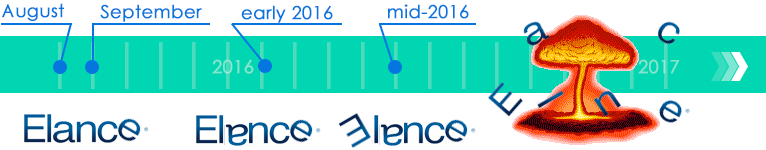
The Fees
Upwork charges higher fees than Elance. As stated in the fees and terms section on Upwork, if you were working with a client on Elance and transferred to Upwork with an active contract, you will be charged the Elance fee of 8.75%. However, for any new contract you will pay Upwork a fee of 10%.
The Membership Options
Upwork is offering four membership plans, though there are only three plans to consider. Here is a comparison of plans:
UPWORK MEMBERSHIP PLANS
| Freelancer Basic | Freelancer Plus | Free Agency Basic* | Agency Plus | |
| Cost per month | Free | $10 | Free | $20 |
| Connects per month | 60 | 70 | 60 | 80 |
* Free Agency Basic is free for a single person agency. This plan moves from Elance to Upwork without moving employees. The category is the same as a Freelancer Basic account and should be ignored.
ELANCE MEMBERSHIP PLANS
| Basic | Individual | Small Company | Large Company | |
| Cost per month | Free | $10 | $20 | $60 |
| Connects per month | 40 | 60 | 80 | 80 |
Notes:
- Applications require from 1 to 5 connects, depending on size and type of job, and most applications require 2 connects (same as Elance)
- Each “connect” costs $1 (same as Elance)
- Plus plans can add connects as needed, basic plans must wait until the following month for their connect balance to be refilled
- Unused Plus connects roll over each month, unused Basic connects expire each month
- Only Plus members see high, low and average bid on jobs
- After moving to Upwork you should stop using Elance, as any future Elance files will not be transferred to Upwork
- Files associated with your project do NOT transfer and must be manually downloaded from Elance
Additional Information
- A guide for moving your Elance agency account to Upwork
- FAQ regarding connects and memberships at Upwork
- Links to information regarding membership plans and billing
The Bottom Line
Freelancers will now deal with an even bigger corporate entity. There are many Elance customer service horror stories (I have my own story as well), and we can expect even more with Upwork.
If you use Elance and Upwork regularly, you will notice many jobs with close to 100 bids. Unfortunately, the number of bidders looking for cheap labor will continue to rise, pushing down rates and confusing clients.
As you migrate from Elance to Upwork, here are a few tips to help ease your transition:
- For projects underway, add an extra day or two into your project timeline to allow for issues that may arise
- Keep your clients informed of any changes, and check in with them both before and after the migration to ensure everything went smoothly
- Don’t change everything at once. If you want to update your profile, wait until you are up and running on the new platform before making changes
- Finally, remember that while the platform is changing, the overall process of how you do your job and interact with clients, team members and prospects, remains the same.
The Next Step

We are monitoring the situation and actively assessing the industry. There are new freelancer websites popping up every month, with startups like Matchist connecting quality freelancers with quality clients. To stay up to date on industry trends for freelancers and web agencies, subscribe here.
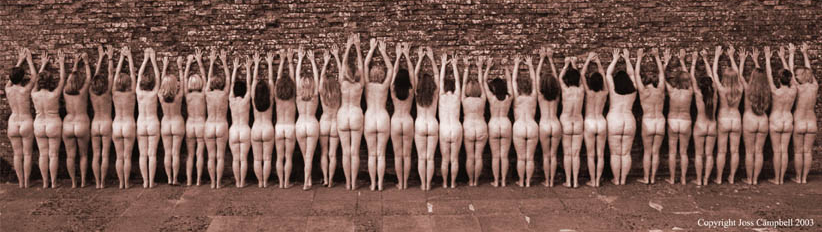
Oct 27, 2015. I just received this email from elance:
————
You’ve already brought your Elance profile to Upwork—way to go!
Your next step: Close all contracts on Elance and rehire your freelancers on Upwork.
Why? Because you’ll soon be asked to post all jobs on Upwork instead of Elance. Moving your contracts now to Upwork will ensure there are no interruptions.
Here’s how to do it:
1. Go to your Upwork My Jobs page and you’ll see all of your recent Elancers.
2. Then, simply select the freelancer you want to rehire and we’ll send them an invitation to work with you on Upwork.
3. Once the freelancer accepts your offer, close your contract with them on Elance. (And don’t worry—your files and history from those contracts will still be available on Elance.)
4. Start working together on Upwork! Enjoy all the familiar time tracking and payment features of Elance, plus real-time communication and mobile apps.
Don’t wait until you can no longer post jobs on Elance. Start moving your contracts to Upwork today.